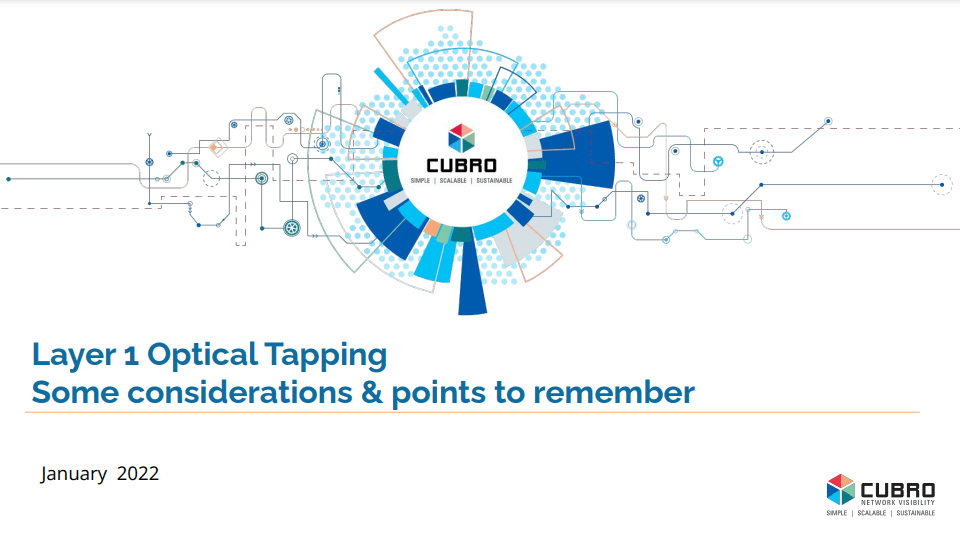Network TAPs
What is a Network TAP?
A network TAP (Test Access Point), whether optical or electrical, is the foundation for providing network visibility and it is vital that it is highly reliable. A TAP is a hardware device, often passive, that creates a copy of network traffic for monitoring and analysis purposes. These network tools are installed into a live link in order to gain insight into the traffic moving across that link. Cubro has a wide range of fibre (optical) TAP and copper (electrical) TAP.
Network TAPs Portfolio
Why do we need a Network TAP?
It is impossible to build a comprehensive and robust network visibility and monitoring system without network TAPs (Test Access Points). How to monitor network traffic? TAPs are the critical first element in gaining access to traffic on the wire so that it can be sent to monitoring and security tools. Ultimately, the quality of information that any network monitoring solution provides directly correlates to the quality of information going into that solution. Only TAPs provide an exact copy of the traffic that is actually traversing the network.
- No risk of dropped packets
- Monitoring of all packets
- Provide full visibility that is unaffected by network congestion
- No configuration needed
- Less vulnerable to security issues
Other means of providing traffic to tools will alter the traffic in some manner, be it timing, header stripping, or simply dropping malformed frames. This is information that is useful to your monitoring and security tool sets and it would simply never be available without a TAP. Cubro’s network TAPs are built to the highest quality standards and thoroughly tested before leaving the production facility. With a Cubro TAP the customer can be confident they are getting the most accurate view of network traffic for their visibility platform.
The network TAP is normally placed between any two network nodes, such as switches, routers, or firewalls to provide network and security personnel with a connection for monitoring devices. Network TAPs are used for troubleshooting and offer continuous, non- disruptive network access.
Cubro provides the best quality Network TAPs at an affordable price. Cubro network TAPs are resilient even in the event of a hardware failure. They are engineered to allow traffic to continue passing through them even if the network TAP itself stops functioning. Cubro TAPs do not introduce delay or alter the traffic in any way.
Why is a Network TAP better than a SPAN?
Network TAP offers 100% complete visibility into network traffic, ensuring no packets are missed.
Unlike SPAN, Network TAP operates passively and is immune to hacking or manipulation.
Network TAPs operate independently of network switches, ensuring consistent performance and scalability.
Network TAPs support various network speeds and protocols, making them suitable for diverse environments.
Ensuring enterprise security requires a robust foundation, and network TAPs play a crucial role in this defence. Unlike SPAN ports, which serve as secondary functions within a switch, network TAPs are purpose-built for copying traffic for monitoring without altering it. This ensures that the monitoring process doesn’t introduce latency or inaccuracies into the data stream, providing an exact duplicate of the network activity.
One key distinction lies in their operational efficiency. While SPAN ports require additional processing resources and may interrupt traffic forwarding, TAPs function seamlessly without impacting the network’s primary operation. Moreover, TAPs don’t drop errored or malformed frames as SPAN ports might, and they maintain precise timing, accurately reflecting network realities.
Considerations like oversubscription further highlight the superiority of TAPs. With separate monitor ports for transmit and receive traffic, TAPs ensure that monitoring doesn’t overwhelm the network. Whether using copper or optical TAPs, oversubscription concerns are effectively mitigated, guaranteeing reliable data capture.
Relying solely on SPAN ports for data feeds compromises the reliability of enterprise security monitoring. TAPs offer a dependable solution, providing accurate and comprehensive insights into network activity, essential for detecting and addressing potential threats effectively.
The Role of Network TAPs in the Healthcare Sector
In the healthcare sector, where safeguarding sensitive patient data and ensuring the reliability of medical devices is paramount, Network TAPs serve as a critical first line of defense against cyber threats.
1. Protecting Patient Safety:
As cyber attacks on healthcare institutions have surged, the risks to patient safety and data privacy have escalated. Network TAPs provide passive, real-time visibility into network traffic, enabling healthcare organizations to detect and respond to suspicious activity before it compromises patient safety.
2. Ensuring Compliance:
With stringent regulations like HIPAA in place, maintaining compliance is essential. Network TAPs facilitate continuous monitoring and logging of all network activity, ensuring that healthcare organizations can demonstrate adherence to security protocols during audits.
3. Enhancing Threat Detection:
By capturing all packets for thorough analysis, Network TAPs enable early detection of potential threats. This proactive approach is vital for preventing data breaches, minimizing damage, and safeguarding sensitive information.
4. Supporting Forensic Analysis:
In the event of a security incident, Network TAPs provide a complete and accurate record of network traffic. This data is crucial for forensic analysis, helping healthcare organizations understand the scope of attacks and develop strategies to prevent future incidents.
Looking for product support?
Get in touch with our technical team now
Our newsletter provides thought leadership content about the industry. It is concise and has interesting content to keep you updated with what’s new at Cubro and in the industry. You can unsubscribe anytime with a single click.
This site is protected by reCAPTCHA and the Google Privacy Policy and Terms of Service apply.